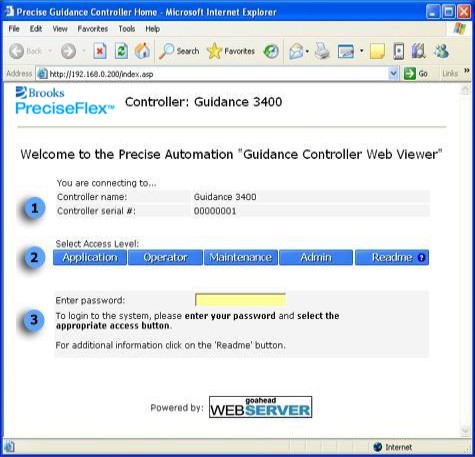
After connecting to the controller using your browser, the login screen will appear. This screen displays the controller identity (name) along with its serial number.
The login procedure allows you to select one of four access levels that specify the types of operations that you wish to perform. After entering your password, press the appropriate access level button to complete the login procedure.
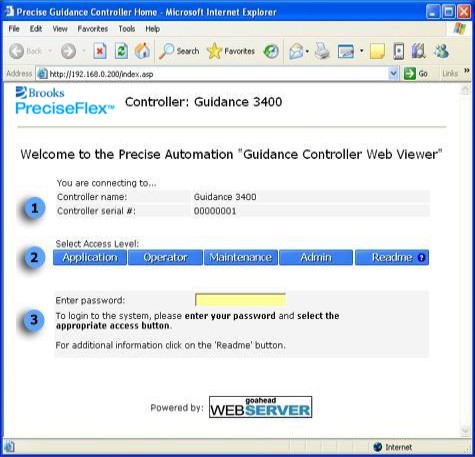
| Pin | Description | ||||||||
|---|---|---|---|---|---|---|---|---|---|
|
1 |
Detailed information about the controller that you are accessing. This includes the serial number of the controller. |
||||||||
|
2 |
There are access level buttons and a Readme button.
|
||||||||
|
3 |
The password must match for the selected access level. |